TOPAS v6 has also issues with displaying some of its dialog windows (like: Interface mode, Parameters etc.) on at least some of the DELL OptiPlex 3080 platforms running CPU-GPU integrated processors when Windows 11 is installed and 2 screens are connected. These windows, when not docked, cause duplicate frames of these windows to appear on the second screen when the user moves these windows around the desktop (see the attached screen shot).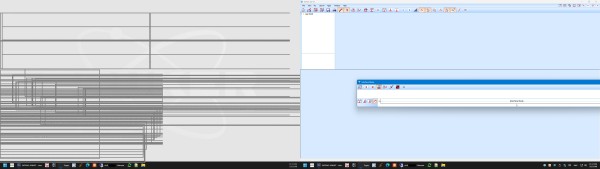
Together with the IT dep. I've tested other DELL OptiPlex PCs available in the company and they all experience this phenomenon when running Windows 11, but not Windows 10. It was not possible to check if this phenomenon occurs when an external graphic card is mounted because DELL OptiPlex 3080 accepts only the UEFI-compatible cards, has no support of the Legacy mode and there have been no such cards freely available in the company for tests. This phenomenon doesn't occur when the user logs via RDP to the same computer and account. At the same time, none of our Lenovo laptops experienced these ghost frames with TOPAS after the upgrade to Win11, even if a second screen is connected.
It would be nice to know the name of the way these dialog windows are handled in TOPAS - they have the close, maximise and minimise buttons, unlike similar windows with settings in many other programs, and they don't appear in the task bar. Without this hint I don't even know what to search deeper for.